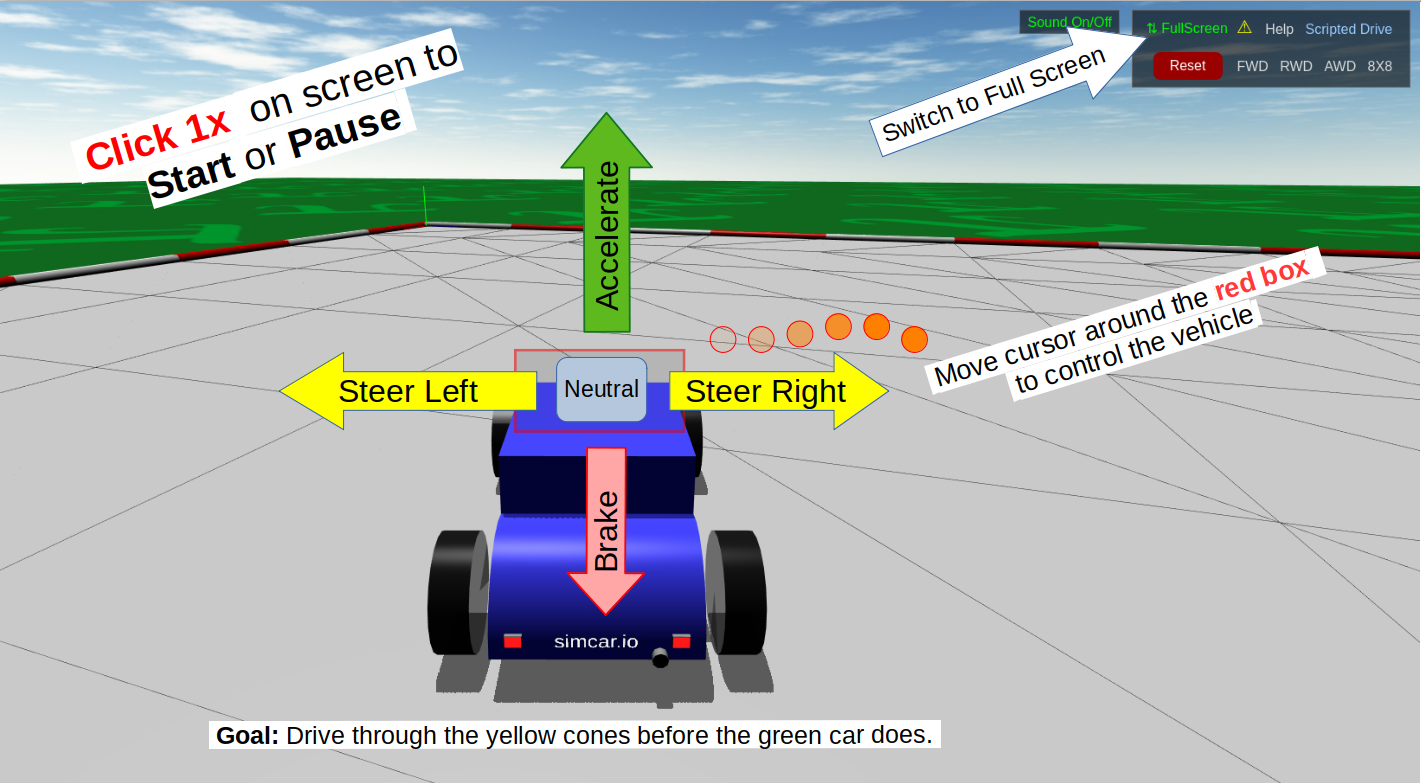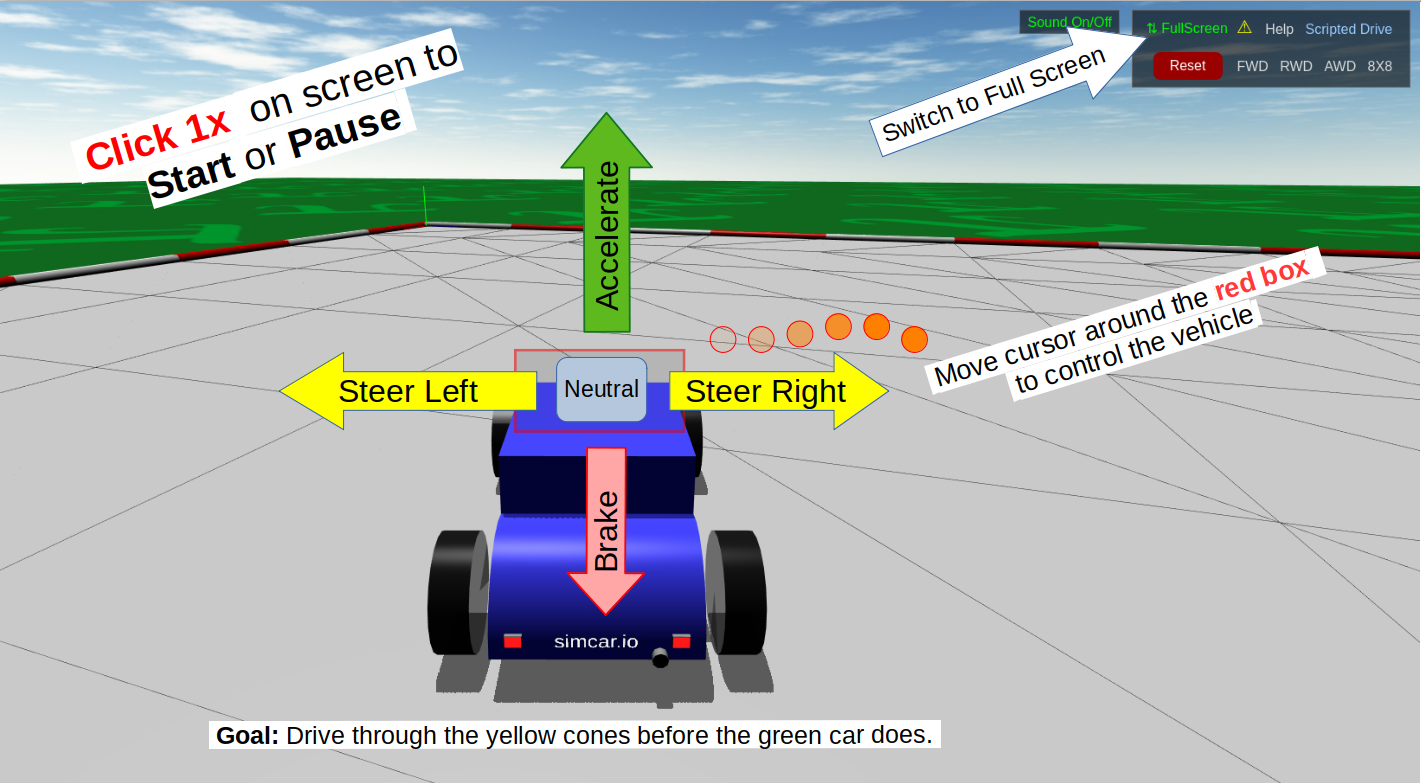simcar.io
Help - Racing
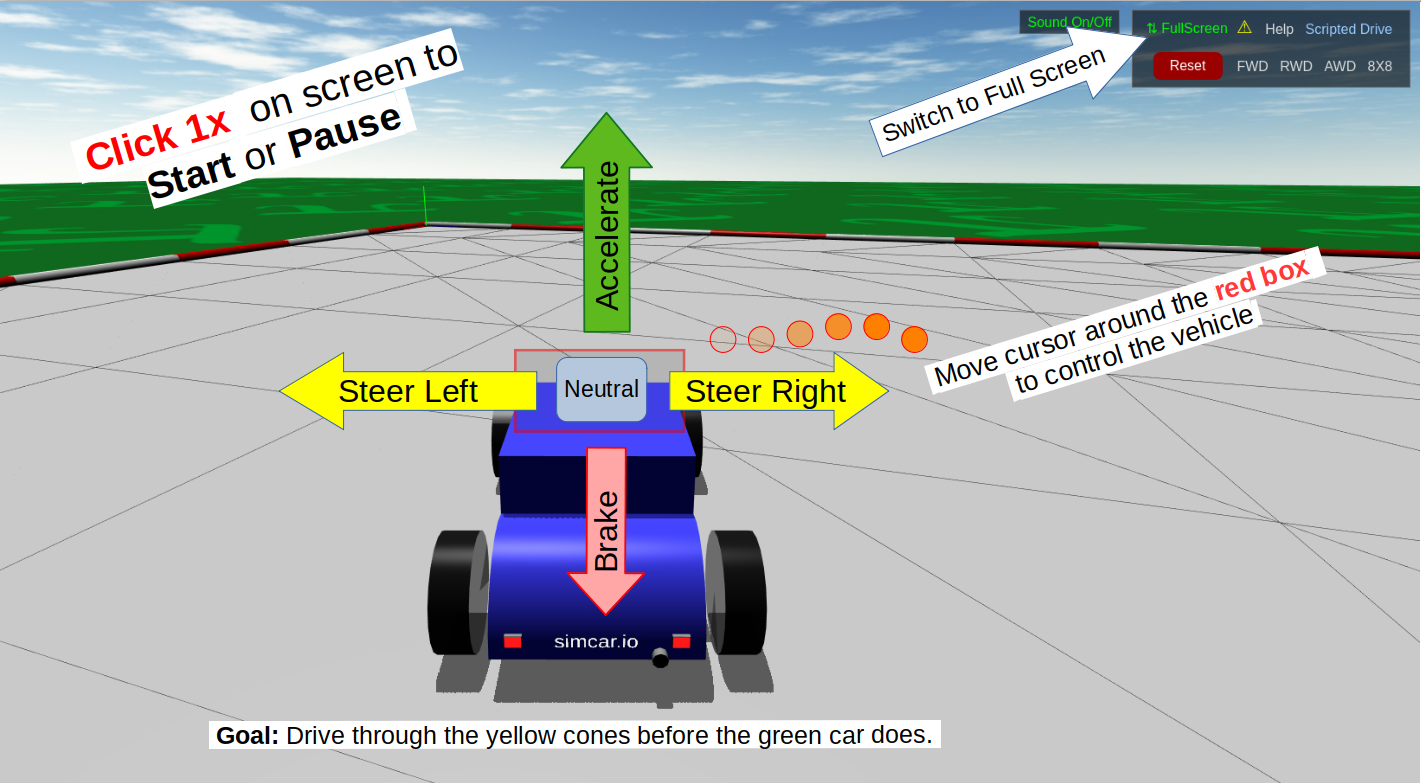
Goal and Controls
The goal of the race is to beat the green vehicle in reaching the four light cones.
Your (blue) vehicle is controled by moving the mouse cursor (orange dot) around the red rectangle:
- Click on scene: Start or Pause
- Cursor above the red box: accelerator pressed
- Cursor below the red box: brake pressed
- Cursor left or right of the red box: steering
- Cursor inside the red box: no steer, power or braking
- If you hit the curb or your vehicle tilts too much, the race needs to be Reset.
Pressing the "r" key puts the vehicle in reverse mode with about 25% power.
A Couple of Advice...
...to get you going:
- Switch your browser to Full Screen mode before you start your race.
- Learn the driving controls first by following the green vehicle slowly.
- Stick with the FWD vehicle for a while. The AWD and RWD vehicle models are overpowered and difficult to drive.
Most importantly:
- Do not spend your day playing on your computer. You have a life to live.
- Always drive responsibly in real world. Driving your real car is not a game. You have a life to live and so do the people around you.
↩
simcar.io
Ⓒ Troymius LLC